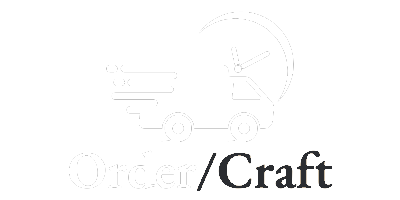If Shipping calculations are too high or too low for orders, check your box sizes in:
- E-D Hikashop Canada Post Shipping Plugin settings
- Joomla Admin > Components > HikaShop > Configuration > System > Shipping Methods. Click Canada Post
- and on the product details
- Joomla Admin > Components > HikaShop > Products. Select Product
The Volume Size on the product details should be the size of the box used for shipping the product and match a box size listed in the Dimensions and weight of grouped packages in the plugin settings.
Canada Post Hikashop Shipping Plugin settings should include the size of all boxes used for shipping.