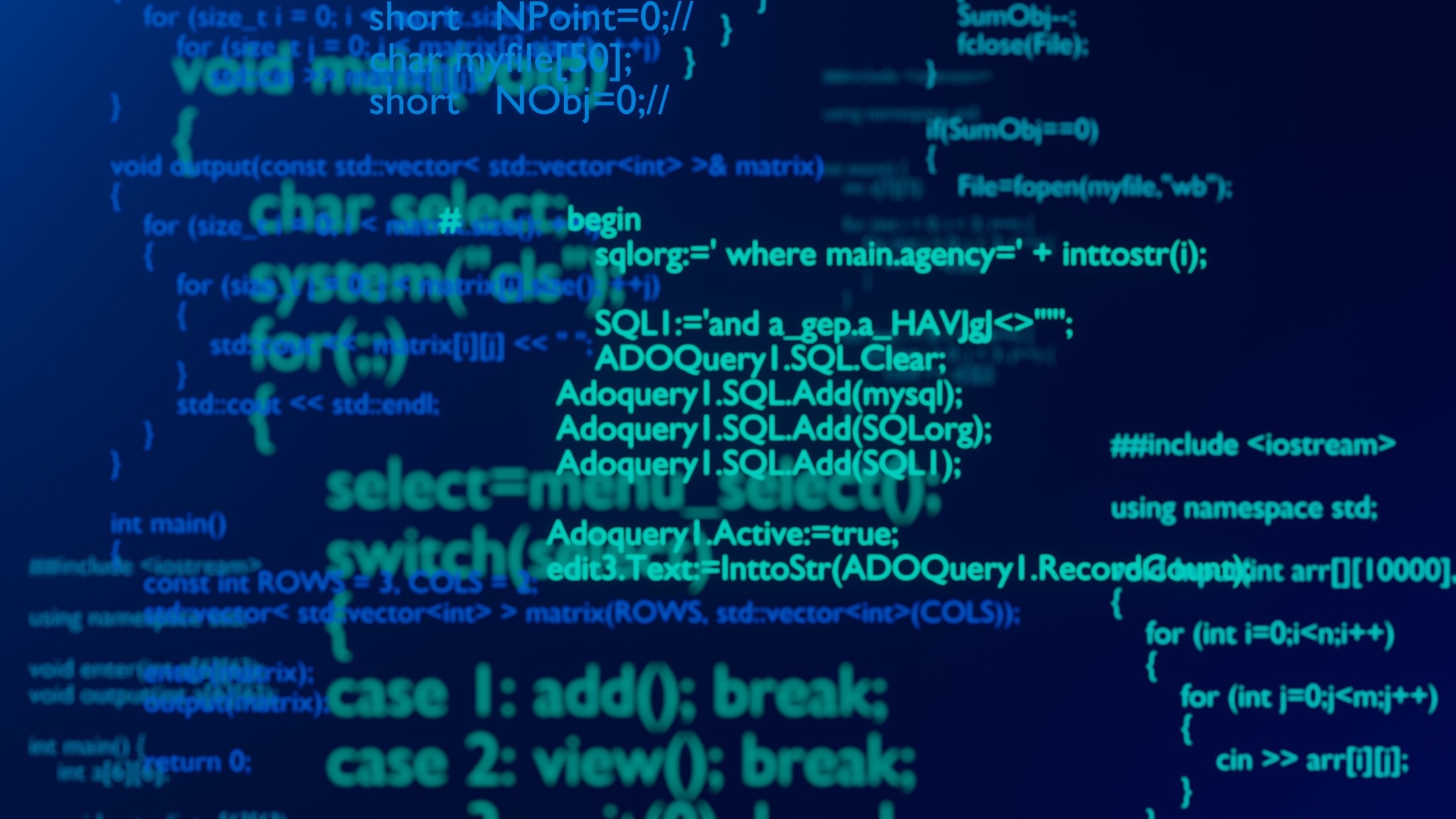Every developer has a list of go-to tasks they barely think about ... double-checking DNS settings, validating email addresses, formatting zip codes, copying layout grids to test bin logic. These things don’t take long on their own. Five minutes here, ten minutes there. No big deal, right?
The problem is, those “no big deal” tasks quietly stack up. A few minutes spent here and there across dozens of projects a month can turn into entire days of work no one budgets for. And since they’re rarely flagged as blockers, they’re almost never optimized.
The Little Tasks That Keep Piling Up
Dev chores are the repetitive, low-level tasks that sneak into almost every project. They’re not the core features, they’re not bugs, and they’re not usually flagged during planning, but they happen anyway. Things like validating form input, checking DNS records, cleaning up data before saving to a database, confirming email formatting, or even tweaking layouts to fit within odd dimensions.
None of these tasks are inherently bad. In fact, many are necessary. But because they feel small and manageable, they often fly under the radar. They rarely get logged in time trackers, they’re not accounted for in estimates, and they’re almost never discussed during retros.
Take a few examples:
- You launch a new contact form, only to discover your client’s inbox is filled with bouncebacks from fake or mistyped email addresses.
- You go to deploy a staging environment and realize the DNS wasn’t set up properly, so you spend 15 minutes troubleshooting nameservers.
- A client wants their shipping calculator to behave better with Canadian postal codes, so now you're matching zip formats manually.
Each task is easy enough. But together, they create drag. Not in performance, drag in your time and momentum. When they pile up, they eat away at your capacity to focus on more valuable work. And because they’re so forgettable, they often get repeated again and again across projects.
How the Familiar Stuff Keeps Slipping Through
Most developers don’t ignore dev chores, they just don’t think about them much. These tasks live in the comfort zone. They're familiar, easy to knock out, and don’t require much context switching. You’re not likely to hesitate before manually checking an MX record or copy-pasting a ZIP code into a validation tool. It’s quick, it’s routine, it’s fine.
Except, it adds up.
Part of the reason we let these tasks slide is that they never feel urgent. There’s no ticket saying “verify email domains for 25 form submissions” or “double-check address formatting for test orders.” They don’t feel like work in the same way that building a feature or fixing a bug does.
There’s also no real visibility. These little chores don’t get tracked in Jira or added to estimates. If you're freelancing or running a dev shop, they’re likely folded into “miscellaneous” time. If you're in-house, they become background noise that blurs into the day.
And because most of them feel like five-minute jobs, they don’t trigger alarms. Checking DNS settings manually? You’ve done it a hundred times. Copy-pasting email addresses into test scripts? You could do it with your eyes closed. Maybe you even have a few browser tabs always open for this kind of thing.
But even if each chore is genuinely quick, they steal mental bandwidth and introduce inconsistency. The more manual steps in your workflow, the more room for error, and the more you're relying on memory instead of systems.
Cumulative Time Costs
The thing about dev chores is they rarely feel like a problem in the moment. Ten minutes here, five minutes there, nothing worth flagging. But time doesn’t just disappear all at once. It leaks out in little bursts, and before you know it, you’ve spent hours doing the same “quick task” over and over.
Let’s do some simple math. If you spend just 10 minutes on a recurring task three times a week, that’s over 26 hours per year on that one task alone. Multiply that across five or six similar chores, and suddenly you’ve lost multiple weeks of productive time.
Here are a few examples of common time drains that quietly add up:
- Manually verifying DNS or MX records during deployments or domain setups
- Copy-pasting email addresses into test forms or validation tools
- Cleaning up ZIP or postal codes for forms or shipping calculations
- Resizing or reflowing layout elements to squeeze into inconsistent containers
- Manually checking BIN numbers to verify payment sources
- Sorting or packing items to optimize visual or physical space
- Repeating the same code snippet cleanup or formatting routine
None of these are major tasks on their own. But collectively, they chip away at your focus, your estimate accuracy, and your available hours. And the more projects you juggle, the more these micro-tasks multiply.
Smart Tools That Remove or Reduce Chores
A lot of the everyday dev chores we’ve talked about can be streamlined, or eliminated entirely, with lightweight tools or single-purpose APIs that drop into your workflow with minimal setup.
If you’re comfortable working with fetch requests or backend hooks, you’re already equipped to integrate most of these without extra libraries or plugins.
A few examples of where this can make a difference:
- Email Checker APIs
Instead of manually testing email submissions or chasing down bouncebacks, you can run server-side checks to confirm formatting, syntax, and mail server availability. It’s a fast way to cut down on invalid leads or junk entries. - DNS Lookup APIs
For hosting and launch workflows, running automated domain and DNS checks saves you from digging through third-party tools or waiting on propagation. - ZIP Code Lookup APIs
These are especially useful in form workflows, auto-filling location info, validating shipping zones, or just improving UX for users in regions with postal code quirks. - Bin Packing APIs
Surprisingly helpful for more than just logistics. Whether you’re optimizing a visual layout or working on an inventory display, these can reduce the guesswork of what fits where.
The real benefit isn’t just about saving minutes, it’s about reducing friction. You spend less time switching contexts, less time second-guessing manual input, and less time doing the same thing twice.
Most of these tools are easy to test and don’t require a full rewrite of your system. You can start small, wrap one endpoint into a helper function or drop it into an existing form, and scale from there. Over time, those little integrations turn into a smoother, more maintainable workflow.
When to Automate vs When to Streamline
Not every dev chore needs to be automated. Sometimes a quick manual fix really is the best approach, especially if the task is rare, context-heavy, or involves too much variability to generalize cleanly. Automation isn’t about eliminating all repetition. It’s about being strategic with your time and effort.
The key is recognizing patterns. If you’ve done the same task more than twice in a similar context, and the inputs and outputs are consistent, that’s usually a sign it can be automated or at least streamlined.
A few rule-of-thumb checks developers often use:
- Is the task repeatable with predictable input?
If the answer is yes, a simple script or API call can usually handle it. - Would you hand this off to a junior or a VA?
If it’s low-risk and mechanical, it’s likely a good candidate for automation. - Do you find yourself searching your previous projects to reuse how you did it last time?
That’s a sign it should be standardized or turned into a helper tool. - Is the task annoying enough that you put it off, even though it’s “easy”?
That low-friction resistance is often a red flag for inefficiency.
There’s also a middle ground. Streamlining doesn’t always mean fully automating. It could be as simple as wrapping a repetitive chunk of code into a function, using an API to offload data checks, or integrating small tools that take 90 percent of the task off your plate.
How to Start Small
You don’t need to overhaul your entire workflow or refactor legacy code just to save time. The best way to start eliminating dev chores is by picking one repeatable task and building a lightweight fix for it. Small wins scale up fast.
A great starting point is a small API integration or internal helper script. These don’t require any architectural changes, just a bit of targeted effort. You’re not replacing your syste, you’re supporting it.
Here’s a simple example:
Let’s say you’ve got a form that asks users for their ZIP or postal code. You’ve probably seen users mistype it, skip it, or input something incomplete that breaks shipping logic.
With a quick API call to a ZIP Code Lookup service, you can auto-populate city and province/state fields or even validate the region before submission.
fetch("https://api.wyldapi.com/lookup/90210", {
method: "GET",
headers: {
"Authorization": "Bearer <YOUR_TOKEN>"
}
})
.then(res => res.json())
.then(data => {
console.log(data);
// Optional example: auto-fill form fields
if (data && data.city) {
document.querySelector('#city').value = data.city;
document.querySelector('#state').value = data.state_full || data.state;
document.querySelector('#country').value = data.country;
}
})
.catch(err => console.error("ZIP Lookup failed", err));
Sample Response for ZIP 90210
{
"zip": "90210",
"city": "Beverly Hills",
"state": "CA",
"country": "US",
"lat": 34.0888,
"lng": -118.406,
"state_full": "California",
"request": "90210"
}
That one fetch request can clean up a bunch of downstream issues, bad data, incomplete submissions, or extra manual validation. And it’s just a few lines of code.
The same approach works for email validation, DNS checks, even layout logic. You don’t have to commit to full automation from the start. Just look for areas where you’re repeating yourself and ask, "Could I swap this out with a tool I trust?"
You’ll be surprised how quickly small changes reduce friction, improve consistency, and give you back time without forcing a complete rebuild.
Reclaim Your Time One Chore at a Time
Dev chores may not feel urgent, but they add up fast. They quietly drain hours from your week and pull focus away from work that actually moves projects forward. Small improvements, like automating a ZIP lookup or validating emails before they hit your inbox, can stack into serious time savings over weeks and months. These aren’t shortcuts. They’re smart, sustainable changes to how you work.
If you’re not sure where to start, take a week and audit your workflow. Keep track of what you repeat, what breaks often, and what slows you down. You’ll probably spot a few patterns right away.
From there, look into simple modular tools or APIs you can plug in without rewriting your stack. If you need ideas, WyldAPI’s list of endpoints is a great place to explore options for email hygiene, DNS checks, zip lookups, and more.
You don’t need to automate everything. Just enough to stop doing the same thing twice.